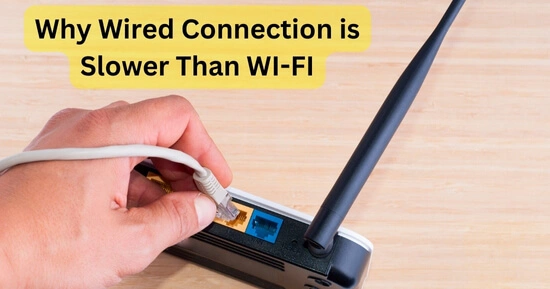Are you wondering why your Ethernet or wired connection is not working as fast as Wi-Fi? This article will provide you with a solution to why your wired connection is slower than Wi-Fi.
Wired connections or Ethernets are commonly thought to be faster and more convenient to use than Wi-Fi because it is directly connected to the device of use. You might be thinking of how this can be possible then that its speed is slower than Wi-Fi.
It is possible as many people face slower Ethernet internet problems and search for possible reasons and solutions. These problems still do not change the fact that wired connections are faster than Wi-Fi.
Table of Contents
ToggleDetection of slower Wi-Fi or Ethernet:
Testing your Internet speed of wired connection and Wi-Fi correctly is the first and most important step of the process because you cannot decide any further ado until you do not know the actual problem.
- You can test your Ethernet simply by a speed-detecting device and make sure that while checking the internet speed of your wired connection, you turn off your Wi-Fi and Wi-Fi-using devices.
- Try the wired connection cable on some other device to check if there is any problem with your internet or device.
- Change the cable port of the router and check.
- Change your cable and check.
- Check your network card. You can re-enable it after disabling it or change it completely due to hardware issues.
- Update Drivers as the drivers for your network adapter card can be a reason for slow internet, and they are pretty easy to be replaced or renewed. You can contact the driver’s website, and soon you can find the solution to your problem.
If you thoroughly and correctly have gone through the process of checking the speed of your Ethernet and you find out that there is a problem with your wired internet connection, then the reasons why is my wired connection is slower than WI-FI? are as below:
Reasons:
- Sometimes cables wear out and cause trouble.
- Other reasons may include VPNs that cause interference with the servers to provide region-locked content and maintain your privacy.
- Sometimes there are ISP problems, too, so you can call and inform them about your issues and wait for their action. ISP problems are due to any issue on the underground or over-ground cable system.
- Although it may be of a small degree, appliances also affect the speed of Ethernet.
- Viruses can take up a whole part of your bandwidth for sometimes solely one reason: delivering their malicious payload decreases your internet speed.
Solutions for the reasons mentioned above can be as follows:
Solutions:
- Replace and update your cables and cable drivers.
- Keep your cables of standard lengths. For example, 328 feet for Cat5.
- Update your network drivers.
- Disable VPNs.
- Contact your ISP.
- Simple solutions like changing ports on the router, using a bit longer cables, and their specific models like Cat5, Cat5e, Cat6, Cat6a, and Cat8 can help too.
- Protect your router from external sources like microwave ovens, speakers, etc. Move your router at least 10 feet away from these sources.
- Check your port connection and connect to the correct port.
- Get a virus scan on your device.
In approximately all cases, these tips and tricks are enough to guide your way to finding and solving the reason for the problem with your wired internet connection. We hope you get your way through too!
Related Guides: