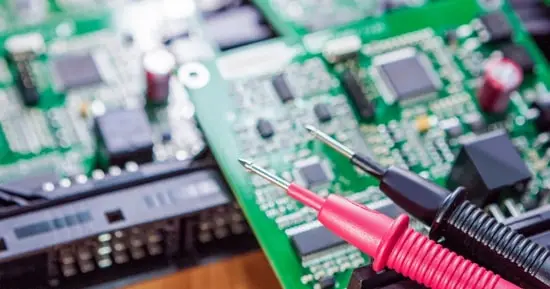This guide will show you how to test an IC using a multimeter and how to interpret the results. ICs and integrated circuits are essential parts of electronic equipment. These integrated circuits consist of different parts in which transistors are included.
A semiconductor material like a silicon chip is used as the base on which different resistors and transistors are located.
Integrated circuits are essential because they are present in most famous electrical gadgets like watches, video games, laptops, and many others.
They are part of the electrical machinery and will likely get faulty. The fault can occur because of any reason. Still, it is very important to look for the reason without spending much time because if the integrated circuit tends to malfunction, your electronics will also be unable to work correctly.
Although the modern world has done great wonders in the case of Ic, a fantastic revolution is coming in the size of these microprocessors.
They are of very small size, but millions and billions of transistors are collectively inserted into a small silicon chip which we call an integrated circuit or a microprocessor.
But our concern is that as this small chip is the mastermind of the electrical gadgets, any fault in any part of this equipment will lead to great trouble.
So it is necessary to know what faults can occur in them and how you can test these integrated circuits on your own.
So first, in this article, we will discuss the common reasons for Ic’s bad condition. Then we will discuss how you can check these integrated circuits using a digital multimeter.
Table of Contents
ToggleReasons why integrated circuits get damaged
The integrated circuit can get damaged for many reasons. Some of them are given below.
-
Physical damage
Suppose any physical damage like cracks and cuts occurs on the chips of integrated circuits. In that case, it leads to significant trouble because it will decrease the working efficiency of these circuits to a great extent.
So if you see any crack on the chip, it is a call for a new expense as your chip has got damaged, and it will stop working sooner or later.
Another point is that you should know how to properly handle these small and delicate chips, even when cleaning them. Because even during cleaning you can damage them by your slight negligence.
-
EOS
The voltage supply level remains increasing or decreasing. But for this, the electrical equipment has other different functions in them.
Sometimes the voltage supply to the gadget increases the equipment’s endurance level. It can lead to direct damage to the IC.
So if this kind of event has occurred, you must immediately check your IC with the procedure we will tell you in this article.
-
Faulty manufacture
We know that IC consists of a silicon chip at the base, but it is more complex than it seems.
Manufacturing such delicate things is not so easy. Any minor fault can lead to faulty manufacture of this equipment.
In the case of the IC, if there is any contamination in the material or silicon quantity, it will lead to the manufacturing of a faulty IC.
So you are responsible for buying these chips after testing them and from the authorized place.
-
Not Inserting chips properly
If you insert chips in the circuit, ensure you have a good experience and know that you do it accurately.
Any fault in placing the IC can damage it. So when you connect the IC in the circuit, connect it accurately and join all the wires precisely; otherwise, you will be responsible for the damage.
Here we advise you to let an experienced person do it because chips are delicate and should be handled delicately.
How to test an ic using a multimeter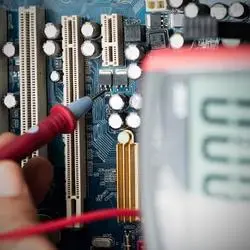
Before you start testing the IC with the multimeter, check the above-explained reasons which cause damage to the IC.
It will help you to do the test efficiently. Before starting the procedure, check all the connections and wires for better testing.
Now we will tell you how to test an integrated circuit using the multimeter.
- To test an integrated circuit with the multimeter so you should make the multimeter ready for this test.
- You have to turn the multimeter selection dial towards the continuity option.
- Connect the pins at one side of the IC.
- Now connect the test probes of the multimeter with the IC.
- You have to test all the pins of the integrated circuits one by one.
- Check the resulting continuity readings for all these IC pins.
- If you get the continuity value for more than 50% pins, your integrated circuit has a short circuit.
- In this condition, the only option is to change your integrated circuit and buy a new one for your electrical machinery.
Final verdict
Integrated circuits are present in almost all electronic gadgets like computers, digital watches, and laptops. This equipment is in great use nowadays.
That’s why the importance of integrated circuits is also increasing. In this condition, where all kinds of significant activities of your gadget belong to the microprocessor chip, any minor fault in that tiny chip will be enough to ruin the working efficiency of your device.
If your device has encountered any of the above-explained scenarios, you have to check it briefly using the procedure we have explained above.
It is necessary because you should know the reason for the fault in the chip.
We have told you many other issues can lead to a faulty integrated circuit. So it is your responsibility to check your integrated circuit according to every aspect so that you will become experienced and adequately handle the integrated circuits of your different electrical equipment.
Check your IC using the multimeter and follow the above guidelines while testing it.
Related Guides: