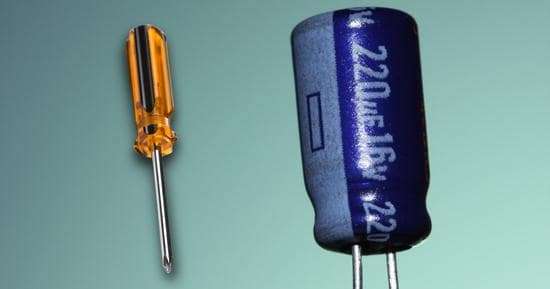Discharging a capacitor means releasing a capacitor’s stored energy(voltage). A capacitor can store from a few volts to hundreds of volts. That’s why it’s necessary to discharge a capacitor with a screwdriver or any discharge tool.
A resistor is generally used to discharge a capacitor, but we can also use a screwdriver to discharge a capacitor with a screwdriver. By discharging a capacitor’s voltage, you can save yourself from shocks.
When you connect a screwdriver to both capacitor nodes, its voltage escapes due to the shorted current path.
Please continue reading to learn more about how this common household item(screwdriver) can help discharge your capacitor and get it working again.
Table of Contents
ToggleWhat is a Capacitor?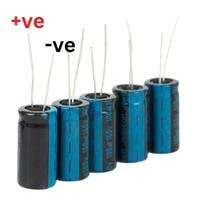
A capacitor is a small storage device that can hold up to hundreds of volts, depending on the capacity. A capacitor allows a controlled amount of current to pass through a circuit.
When the power supply goes off, a capacitor provides its stored energy to run the circuit for a concise time.
Capacitors are commonly used in almost all electronic devices. These small items are potentially dangerous because they can store low to high voltage. A capacitor can store and transmit electrical energy to other circuit components.
Capacitors have different ranges, such as picofarad, microfarad, and millifarad.
How to discharge a capacitor with a Screwdriver?
You need a discharging tool or metal, such as a screwdriver, to discharge a capacitor.
White discharging a capacitor, wear safety gloves as a current above 10 volts can damage you.
Let’s read three easy steps guide:
Step 1: Locate the capacitor
The first step is to find a capacitor to discharge. It can be found in your home’s water pumps, air conditioners, washing machines, AC motors, motherboards, etc. In addition, it can be in the engine of your vehicle.
These are generally located close to power sources since they are crucial for storing energy and managing current flow. Examine your device’s circuit diagram or owner’s manual if you cannot find the capacitor.
Step 2: Connect an insulated screwdriver with a capacitor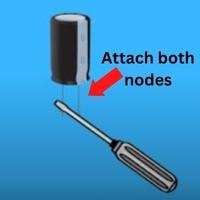
Screwdrivers are widely used in place of resistors to discharge capacitors, but some technicians don’t recommend this procedure.
While discharging a capacitor, the voltage will transfer to the screwdriver, so be careful while holding it. An insulated handle (plastic or rubber) will lessen the possibility of shock.
Connect the capacitor’s wires (pins or legs) to a screwdriver. Make sure to connect the screwdriver to both legs of the capacitor firmly. In a few seconds, your capacitor will be discharged.
It’s just that simple.
Step 3: Verify if the capacitor is discharged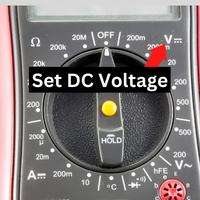
After a capacitor is discharged, you can verify if the capacitor still holds voltage or not. Measure the voltage of the capacitor with a multimeter and evaluate the reading.
A charged capacitor can destroy your multimeter, so discharge it before testing.
First, set your multimeter’s dial to the DC voltage sign ‘V⎓‘ and select a high range. For example, select 500 volts or higher when testing a huge capacitor such as an AC capacitor.
Both legs (wire) of capacitors usually have +ve and -ve signs. Remember, the short wire of the capacitor is positive, and the longer one is positive.
Connect the red probe of the multimeter to the positive pin(leg) and the black probe to the negative pin of the capacitor.
The capacitor is not completely discharged if the multimeter reading exceeds zero voltage. A discharged capacitor should have around zero volts.
If your capacitor’s voltage is above zero, discharge and measure voltage until your multimeter reads zero.
Why it’s necessary to discharge a capacitor?
There are several causes for needing to discharge a capacitor, including:
- You have to remove a capacitor to repair an appliance.
- A capacitor can hold high voltage for months and cause accidents if you forget that the capacitor is charged.
- Capacitors can hold voltage from a few to 100 volts, so you must discharge them for safety. But don’t try to discharge all capacitors, such as capacitors in the motherboard, because by doing so, you can disturb the circuit’s other components.
Frequently Asked Questions
-
How to discharge a capacitor with a light bulb?
Take a light bulb installed in a socket. Peel both input wires of the bulb socket. Connect both wires to the terminals (pins) of the capacitor. The bulb will glow and consumes the voltage of the capacitor. The bulb will be dark again after the capacitor is empty.
-
How to discharge a 450v capacitor?
We use a 10-20k ohm resistor to discharge a 450 V capacitor, which costs a few dollars.
Get two small wires and peel them from both ends. Now connect both wires to the pins of the capacitor. Soldiers use electric tape to seal the joints (resistor and wires) at both ends of capacitor pins. You have successfully made a capacitor discharging tool.
Wear gloves because you will likely hear an explosion and see sparks (which are not harmful). Connect both ends of your discharging tool with the terminals of the capacitor. Connect and disconnect the wire at both capacitor terminals until there is no sound and sparks.
At last, make sure your capacitor is fully discharged by measuring the voltage of the capacitor with a multimeter. A fully discharged capacitor will have around 0 voltage.
-
How to discharge AC/HVAC capacitor?
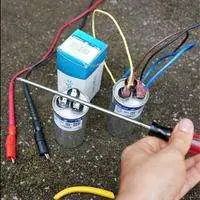
An AC capacitor can store thousands of volts, so be careful while discharging. To discharge an air conditioner capacitor, get a resistor(at least 20kohms) and make a discharging tool by connecting two wires at both ends of the resistor.
An AC capacitor has three terminals on the head, C (common), HURM, and FAN.
Attach both wire ends of your discharge tool to C and HARM terminal and C and FAN terminal.
If you don’t have a resistor, bring a screwdriver and connect it to the C and FAN terminal, C and HARM. Don’t connect between the FAN and HERM ports. Connect both terminals of the capacitor at a time with the screwdriver.
-
How to make a capacitor discharge tool?
To make a capacitor discharge tool, get a resistor(minimum 2k ohm) and connect 2 wires at both pins of the resistor. Now touch the other ends of the discharge tool to the capacitor’s terminal 4-5 times, and your capacitor will be discharged.
Remember: Use a 2k ohms resistor for a small capacitor. To discharge capacitors having hundreds of volts(such as 450 V), use a 20k ohm 5W resistor.
To discharge a capacitor without a resistor, take a bulb(100 W) installed in the socket and wires. Connect both wires of the bulb socket with capacitor terminals, and the bulb will glow until the voltage in the capacitor comes to zero.
Instead of a resistor, you can also use a screwdriver for small capacitors.
-
How to discharge the capacitor with a multimeter?
A multimeter doesn’t discharge a capacitor, but it’s used to check whether it is discharged. After discharging the capacitor, use a multimeter to measure the DC voltage of the capacitor. Connect the multimeter’s probes to the capacitor’s terminal and check the voltage reading screen.
A properly discharged capacitor should have around 0 voltage left. If the multimeter shows high voltage, then again discharge with the tool and check the voltage with the multimeter.
-
How to discharge a capacitor in a circuit?
Visualize the circuit and find the capacitor’s wires to discharge a capacitor installed in a circuit such as in motherboards or AC. Now flip the motherboard and locate where the capacitor’s wires are soldered to the motherboard.
Get a discharge tool, resistor, or screwdriver, and carefully connect the tool to both capacitor nodes. Make sure you do not connect the discharge tool to any other nodes (soldered points) on the motherboard, as this can damage other components.
-
How long does it take to discharge a capacitor?
A capacitor can discharge in a few seconds when connected to a resistor or a screwdriver. However, a capacitor can discharge on its own, slowly losing its energy which can take from hours to days, depending on the capacity of a capacitor.
Conclusion
Discharging a capacitor is not harmful. You can use an insulated screwdriver to discharge a small capacitor (a few volts). A discharge tool (resistor or bulb socket) is necessary for bigger capacitors.
It’s important to note that when working with capacitors, it’s crucial to permanently turn off the power supply before discharging them. Safeguard yourself against electrical risks by wearing gloves and goggles, etc.
Ensure that no combustible materials or devices are around when you drain the capacitor. Additionally, you must avoid touching anything else while the capacitor discharges to avoid shock.
To discharge a capacitor, connect both wires to a screwdriver or resistor simultaneously. To confirm if the voltage has discharged, use a multimeter and verify the capacitor’s voltage.
A discharged capacitor must have around zero voltage.
If you find this article helpful, share it with others and express your opinions in the comment section.
Related Guides: