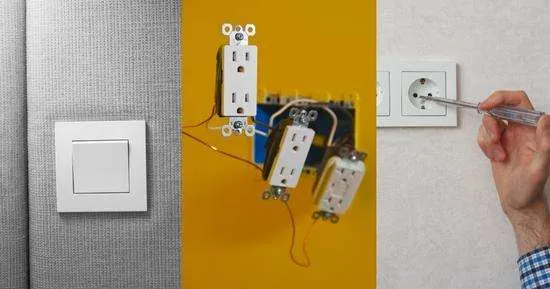Line and load wires are an essential component of a GFCI outlet or switch. Line wire supplies current from the power supply, and load wire carries it to other devices. For a secure connection, we have to identify line and load wires. We can identify line and load wires using standard tools like a voltage tester, tester screwdriver multimeter, and color code.
A line and load light switch’s primary function is to connect wires from the power source(live) to the wires carrying current to the light or other appliance.
The line wire (live) carries current through the power supply to the light switch or receptacle, and the load wire delivers it to the light or other outlets. Load wires carry that current to other connected devices in a circuit.
The line wire in a light switch, also called the live or hot wire is black. A line wire in an outlet (receptacle) has a live and a neutral wire.
Load wires are also black and carry current from the line wire. Load wires in an outlet also have a neutral (white)wire, just like line wires. When you have turned off the light switch button, the current will not pass through the load wires.
For example, the line wire will carry current to the light switch through the power source to the bulb socket through the load wires.
Table of Contents
ToggleHow to identify line and load wires?
Here is a quick guide to identifying line and load wires:
- Wear Gloves.
- Unscrew the outlet and turn off the switch.
- Pass a non-contact voltage tester through both wires connected to the top and bottom terminals of the switch.
The tester will beep and glow on the line wire(live); the other wire that does not have voltage is the load wire. - If you have a tester screwdriver, press your thumb on its top and connect the metal end to all wires in the top and bottom terminal.
- To identify the line and load with a multimeter, measure the voltage in wires in the top and bottom terminals of the switch.
When the light switch is in the off position multimeter will read 120 or 240V in the line wire(live) and 0 volts in the load wire. - Load wires are attached in the top terminals and line wires in the bottom terminals.
- Line wires(live) are black. The load wire can be black or red, and the neutral wire can be white. The green wire is neutral.
In a GFCI outlet, the line wire is usually black and connected at your switch’s bottom terminal (bolts). The load wire is connected to the upper side of the GFCI outlet and is black or red.
While installing a single on-off light switch, you don’t have to identify load and line wires, and you can switch line and load wires. However, while installing a timer switch, GFCI outlet, and dimmer switches, you must identify line and load wires in the circuit and install them correctly in an outlet.
It isn’t easy to differentiate between line and load wires when both wires are the same color. But fortunately, we don’t need expensive tools to identify the line and load.
Follow a step-by-step guide to identifying wires in your switch or receptacle.
Precautions:
Before identifying the load and line wires, make sure to
- Wear insulated gloves
- Wear shoes
- Keep the surroundings dry
Test 1: Identify Line and Load with Voltage Tester
Unscrew the outlet or light switch cover. Now turn off the switch button.
Make sure that your light switch is off. Please turn on your voltage tester and pass it through both wires in the top and bottom terminals of the switch or outlet. When the tester blinks or beeps on a wire, it means that the wire is line wire(live).
If the tester doesn’t glow, it means that it is a load wire because the load wire doesn’t carry current until the switch is on and current is allowed to pass through the circuit.
The third wire is the ground wire in the outlet, which is usually green in color. Green wire usually doesn’t have current in any condition, and the tester doesn’t glow.
Test 2: Identity with Tester Screwdriver
A tester screwdriver is similarly used as a non-contact voltage tester. You have to unscrew the outlet and then turn on the power supply.
Connect the tester screwdriver with wires to the outlet’s top and bottom terminals(bolts). Either connect the metal end of the tester screwdriver to the bolts (terminals) of the switch or unscrew the wires and connect them to the tester.
Place your thumb over the top of the tester screwdriver and connect its metal end to both wires or terminals. The bulb inside the tester will glow when the line wire gets connected to the tester.
While the bulb will not glow while connected to the load wire as it doesn’t carry current until the switch is turned on.
Test 3: Identity with a Multimeter
Using a multimeter, you can differentiate line and load wires by measuring voltage among all wires.
Set your multimeter to AC voltage(A〜) at a higher range.
Place the black multimeter probe on the ground wire or any ground point in your electrical system.
Place the red probe on each wire from the top and bottom terminal of the switch or outlet.
The multimeter will read 120 or 240 V in the line wire. While in the load wire multimeter will read 0 voltage.
Frequently Asked Questions
-
What happens if you switch lines and load wires?
In a normal on/off switch, there’ll be no issue because the on/off switch only functions to supply and stop voltage to a device; however, if you reverse the order of load and line wires connection.
However, in a GFCI or other switches that control the power of a device, load and line wires must be installed in the correct position to carry current from the power supply(line wires) and then pass it to a device through load wires.
Line wire is always installed in the bottom terminal of the switch. The live or line wire goes to the top terminals in the light switch or a receptacle.
If you switch the line and load wires, your live(line) wire will directly connect to your appliance(light) or the outlet. The switch will become useless because line wire (live wire coming from the power supply) will directly supply power to the entire circuit.
It may also disturb your circuit and is not recommended and should be checked to prevent hazards.
-
Which is the line and load on the outlet?
Line wires() are connected to both bottom terminals, and load wires are in both upper terminals of your outlet. Both load and line wiring have one black and one white wire.
You may see different colors in line and load in some home installations, and you should be careful. So we use a tester to identify line and load wires in your outlet and install them at the correct location.
In an outlet, both line and load each have 2 wires. The load wire in the upper terminal of the outlet has two wires. Load wire carries current from line wire(live) and passes it to another outlet.
The neutral wire in load wires carries the current back to the neutral wire of line wires and then back to the power supply.
-
Is line or load the hot wire?
Line wire is always hot because it carries current from the power supply to your outlet or switches. Lines wire in an outlet has a live wire and a neutral wire.
Load wires are not live until the switch is not turned on to pass current from the live wire(line) to the load wire and the rest of the circuit.
-
What is a load wire on a switch?
Load wire on a switch is installed on the top terminal, usually black or red. The load wire carries current when the switch is turned on.
However, line wires carry current through the power supply and pass it to load wires.
Conclusion
So remember that a load wire is always connected to the top terminals of a light switch or a receptacle. To identify the line and load wires, check the colors of the wires. The line and load wires are black. A load wire can also be red. However, a white wire is always neutral, and the green wire is for the ground.
Turn off the light switch. Pass the voltage tester through the upper and lower terminal(bolt) wires. On the line wire, the tester will beep or blink and stays silent on the load wire.
To test with a tester screwdriver, press the top with your thumb and connect to each black wire while the switch is off. A bulb in your tester will glow on the line wire(hot) and remains dark on the load wire.
Measure the voltage of all black wires with the ground wire, and the black wire with 120 or 240V will be the line wire, and the load wire will have 0 voltage.
Follow the complete guide above to identify the line and load wires.
Related Guides: