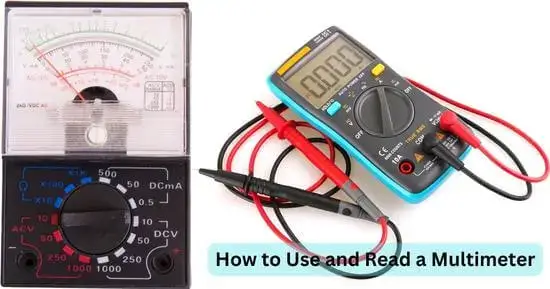A multimeter is the best tool for an electrician or anyone who has opted to perform a test in which electrical measurements must be made. Multimeters are getting so popular nowadays that nobody can resist and deny their significance daily. With so much work going on in the surroundings, most people like to independently perform the need-based electrical test of their home appliances.
So every time they consult a professional, they get advice to buy a digital multimeter from a renowned company, so digital multimeters are trusted blindly. People know that the multimeters will rescue them from any electric-related issues.
Table of Contents
ToggleWhat is a multimeter?
The answer is available in the question. A multimeter means a meter that can perform multiple tasks. The multimeter helps us measure voltage, resistance, current, amperage, frequency, continuity, and many other advanced measurements that can be made using the multimeters. So the multimeters are so reliable that they cover a big crowd of appliances and tools we can test by using them.
If you are becoming an electrician or like to test and check the electrical appliances of your home, office, or workplace, then the multimeter is the best choice. But before buying a multimeter, first, you should know what type of multimeter can be beneficial for you and how you have to use the multimeter so that you can buy the perfect multimeter for yourself and then can adequately use that multimeter; otherwise, you can damage the multimeter by putting experiments on it.
Types of multimeter:
There are two major types of multimeters available in the market. Both have their special place, and people buy them according to their choice and need.
-
Analog Multimeter:
The first type of multimeter is the analog multimeter. The analog multimeters are suitable for measuring the current, but you cannot efficiently measure their voltage.
The benefit of buying analog multimeters is that they are not expensive but susceptible so they can get damaged with even a slight mistake.
-
Digital Multimeter:
The digital multimeter is the second type of multimeter used most often nowadays. Digital multimeters have an LCD screen which looks quite attractive, but these multimeters are more expensive than simple analog multimeters. They are getting popular because they make highly accurate measurements, and using these multimeters in daily routines is effortless.
Many types of digital multimeters nowadays in the market and are used for different purposes. Below are some multimeters; you can also read the complete guide by clicking the link.
- Multimeter Symbols and Buttons Guide
- Cen Tech Multimeter
- Craftsman Multimeter
- Innova 3306 multimeter
- Greenlee multimeter
- Micronta Multimeter
- Fieldpiece Multimeter
How to use and read a multimeter?
So it is understood that multimeters are used for multiple tasks, including:
- Checking the power cables
- Checking the resistance value of fuses of different appliances
- To check the electric current reaching the compressor
- To test the switches and old batteries
- To check the light bulbs
- To check the ignition voltage of the car
- To understand the cause of the damage in different home appliances and many more.
So multimeters have uncountable uses, but it is important to understand the exact way of using them so that you can use them efficiently and take the correct measurements by using them.
Parts of the digital multimeter:
To understand the working procedure of the digital multimeters, first, you should know about the parts of the digital multimeter so that you can read and use the instrument properly.
Display screen:
The part which comes first in the digital multimeter is the display screen. The display screen is the LED screen showing the results of the tests you made using the digital multimeter. You can read the results in digits from the display screen easily, as the screen is big enough to show you the resulting readings.
Dial and symbols:
The second part of the digital multimeter is the dial and the symbols. It isn’t easy to understand this part, but if you give proper attention to the guideline, you can easily understand it all. This is the basic part you should know how to use; otherwise, you will not be able to operate the digital multimeter. So three main symbols are available on the digital multimeter body.
These three symbols are current, voltage, and resistance. We know there are two types of voltages; alternative current and direct current. So there are two subcategories of the voltage option. But these options are not written as is on the digital multimeter, so you should know the symbols used for the specific category on the digital multimeter.
- The symbol for the voltage is V
- The symbol for the resistance is ohms
- The symbol for the current is A
After understanding the symbols on the digital multimeter, you should know about the second important thing about the dial: the ranges of the readings. Current, voltage, and amperes have different ranges to be selected before starting the test. So to understand the ranges, you must have proper information about the units.
- K is the unit of a kilo, and it is equal to 1000x
- M is the unit of mega, and it is equal to 1 million
- m is for milli, and it is equal to 1/1000
- mV stands for the millivolts
- K-ohm is for 1000 ohms
Probes and jacks:
The third part of the digital multimeter is the probes and the jacks. Two probes are available with the digital multimeter, called testing probes, in black and red color. Both of these probes go in the significant digital multimeter jacks.
At the bottom of the digital multimeter, you can see different jacks. While using the digital multimeter, the black probe will always get plugged into the COM Jack, also called the return terminal. The red probe will permanently attach to the other Jacks depending upon the type of measurement you are making.
- If you are measuring the current between 0 to 10 amperes, you have to connect the red probe with the first jack of the digital multimeter.
- If you are measuring the current between 0 to 400 Milli amperes, then you have to put the red probe in the second jack of the digital multimeter.
- If you are measuring the resistance, capacitance, frequency, voltage, duty cycle, temperature, and diode, then you have to connect the red probe with the third jack of the digital multimeter.
How to use and read a multimeter for the voltage measurement?
You can follow the following steps to measure the voltage by using the digital multimeter.
- The first step is to know what kind of voltage you are going to mail, whether it is the DC voltage (V –) or the AC voltage (V~)
- After learning about the voltage type, you must turn the digital multimeter selection dial toward the corresponding voltage symbol on the digital multimeter.
- Now you have to attach the black and red probe of the digital multimeter to their corresponding COM and voltage measuring Jack of the digital multimeter.
- Select the highest range to measure the voltage.
- Give the power supply to the component which you are going to test by using the digital multimeter.
- After this, you have to attach the digital multimeter black and red cross with the component’s corresponding terminals.
- Now you will get the resulting voltage readings on the display screen of the digital multimeter. You can read their results from the display screen, which comes with the corresponding symbol of the value you have calculated.
How to use and read a multimeter for current measurement?
To measure the current from the digital multimeter, you have to be sure that you are performing the test accurately because it is a highly risky task, so take into account the necessary precautions and wear protective gloves to save yourself from a sudden accident.
- Turn on the digital multimeter and rotate the selection dial toward the ampere symbol, which is the symbol for the current.
- The next step is to connect the digital multimeter black probe with the digital multimeter COM Jack and the red probe with the corresponding Jack according to the current value you are measuring.
- Place the digital multimeter in the circuit to which the testing component is connected.
- To measure the current amount using the digital multimeter, disconnect the live wire and connect the black lead to that terminal.
- Attach the digital multimeter red lead with the circuit’s disconnected wire.
- Now you have to supply power to the circuit.
- You will get the resulting current readings on the display screen of the digital multimeter, along with the symbol of amperes.
How to use and read a digital multimeter for resistance measurement?
To measure the resistance by using the digital multimeter, you have to follow the following steps:
- Turn the selection knob of the digital multimeter towards the ohms symbol, which is the symbol for the resistance.
- Insert the black probe of the digital multimeter into the COM Jack and the red probe into the Jack, which is specific for the resistance measurements.
- Turn the multimeter on.
- Select the highest range for the resistance on the digital multimeter
- Touch the tips of the probes with the wires of the material you are making the resistance measurements.
- When you touch it, the display screen of the digital multimeter will show the resistance readings.
Precautionary measurements:
While using the multimeter, make sure that you wear protective gloves and that you cannot touch any lead and wire with bare hands. Do not let the multimeter leave ON for a long time without using it, as it will damage the multimeter.
Make sure you turn off the multimeter after using it. Check the leads of the multimeter before connecting it with Jack. Do not connect the damaged leads with the jacks of the multimeter.
Final verdict:
The use of the multimeter has no boundaries. Whether you are using an analog or a digital multimeter, all of them are helpful. However, make sure that you use them wisely and do not perform experiments on the electrical tools because it is hazardous to play with the electricity and electricity tools.
So ensure you follow all the precautionary measures using the multimeter and correctly complete the perfect measurements.
Related Guides